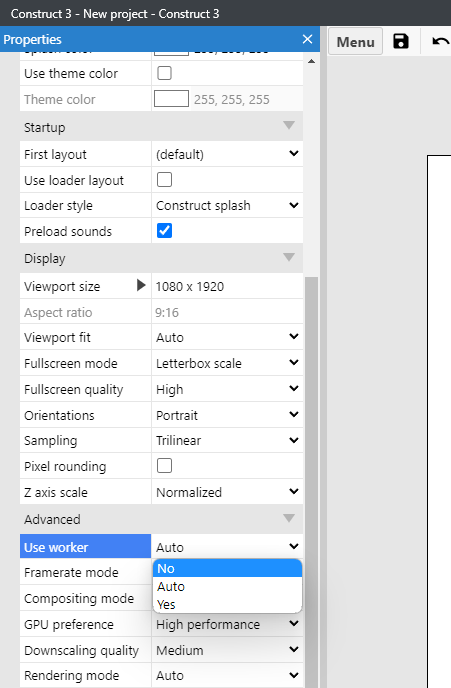Construct 3 - Install plugin
Step 1. Download addon
Main Addon
Install gamepush-core.c3addon to use all core features.
Download the latest addon GamePush Core here.
Link to GamePush Core addon on Construct 3 in the official Construct 3 store
Chat Addon
To work with real-time chats and messages, additionally install the plugin gamepush-channels.c3addon.
Download the latest addon GamePush Channels here.
Link to GamePush Channels addon on Construct 3 in the official Construct 3 store
Step 2. Find the Addon Manager
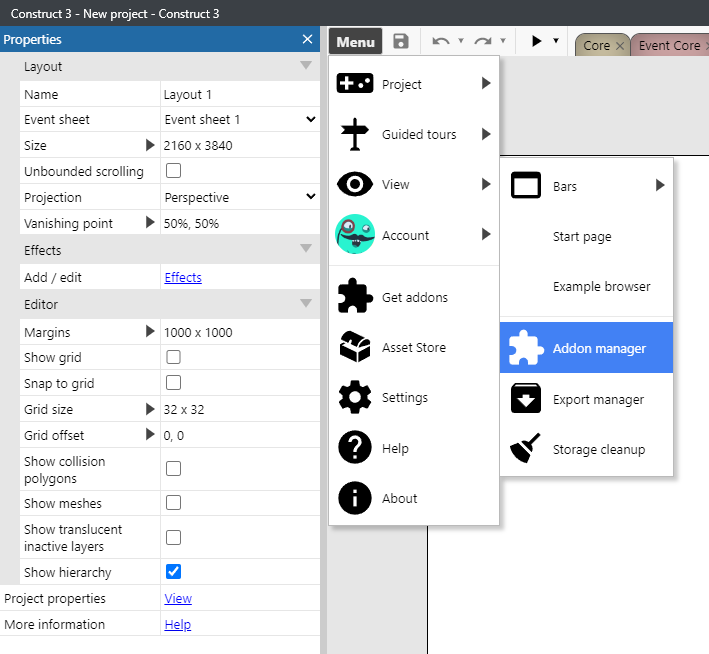
Step 3. Install addon
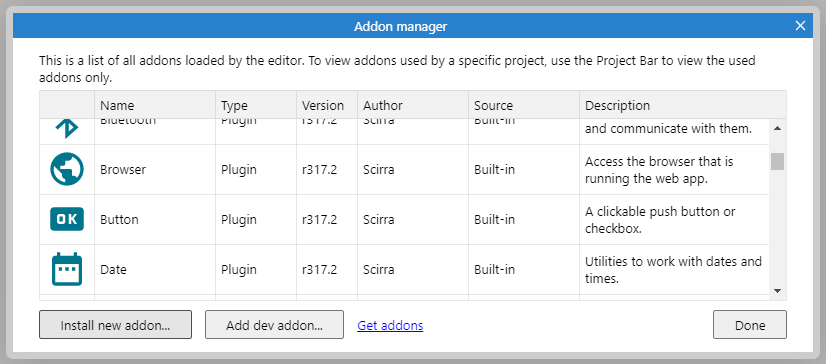
Step 4. Pick insert new object
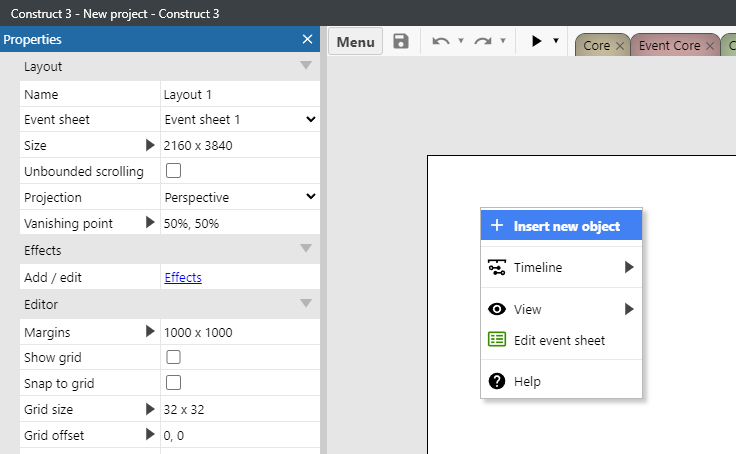
Step 5. Find GamePush plugin and add it to the project
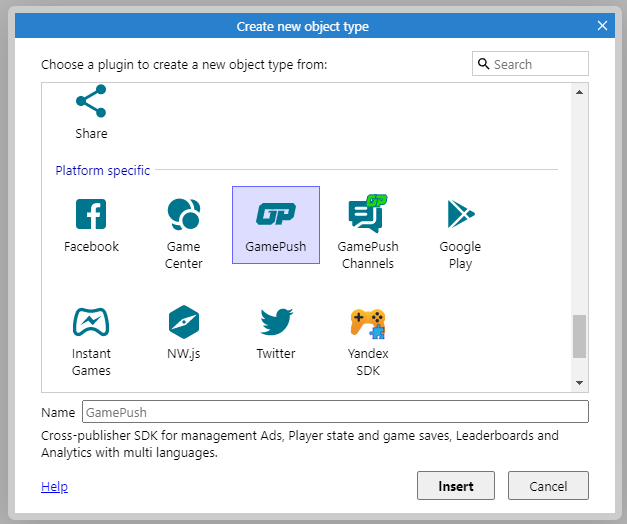
Step 6. In the GamePush control panel, go to your game page
You will need the project ID and token.
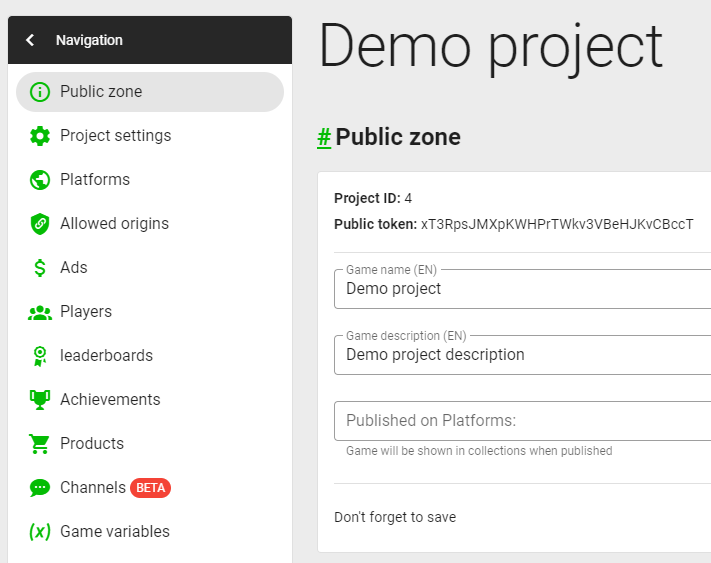
Step 7. Select the plugin in the list of objects
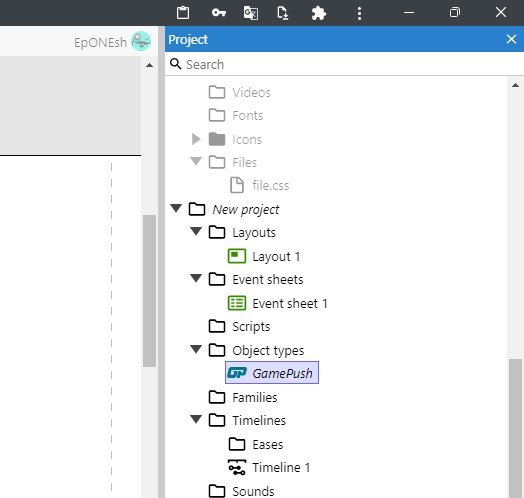
Step 8. Add the project ID and token to the plugin settings
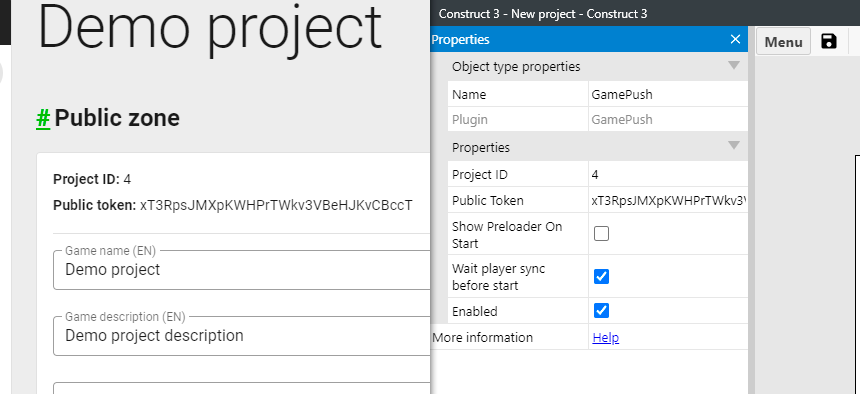
Step 9. Disable the worker in the project settings
This is necessary so that the plugin runs in the scope of the Platform SDK and the GamePush SDK and not in the worker.