Platforms
GamePush allows you to launch your game on multiple platforms, automatically connecting all necessary platform SDKs.
How it works:
- When the game is opened on a platform, the SDK identifies the platform:
- By URL;
- By indirect signs (GET parameters, environment);
- Through explicit indication of the platform.
- Loads the required platform adapter:
- All platform SDKs;
- Platform settings;
- Mini-applications needed for layout work, for example, for drawing sticker banners.
- Initializes the platform SDK;
- Authorizes the player if the platform supports authorization.
Additional Sections
📄️ Custom Platform
Launch and monetize your game on your own site with GamePush. Advertising, payments, authentication, and all GamePush service features.
Information
FREEInformation about the active platform. Available platform manager properties:
- JavaScript
- Construct 3
- Unity
// Platform type, e.g. Yandex, Vk
gp.platform.type;
// You can check possibility to login
gp.platform.hasIntegratedAuth;
// You can check possibility to logout
gp.platform.isLogoutAvailable;
// Is allowed to open external links?
gp.platform.isExternalLinksAllowed;
// Is available login via secret code
gp.platform.isSecretCodeAuthAvailable;
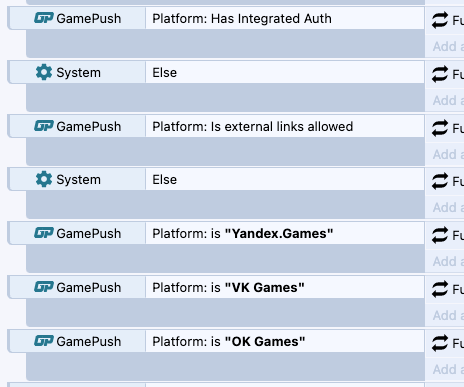
// Platform type, e.g. Yandex, Vk
GP_Platform.Type();
// You can check possibility to login
GP_Platform.HasIntegratedAuth();
// You can check possibility to logout
GP_Platform.IsLogoutAvailable();
// Is allowed to open external links?
GP_Platform.IsExternalLinksAllowed();
// Is available login via secret code
GP_Platform.IsSecretCodeAuthAvailable();
Supported Platforms
External Links
Some platforms strictly prohibit the use of external links, while others allow any (within the legal framework).
Platforms without support
Yandex.Games*:
- It is possible to post a link to the community if the community is only talking about the game on Yandex.Games, in other cases it is impossible.
- Allowed placement of links from the Yandex ecosystem, for example Yandex.Zen or links to other games on the platform.
Platforms Codes
- CrazyGames:
CRAZY_GAMES - GameDistribution:
GAME_DISTRIBUTION - GameMonetize:
GAME_MONETIZE - OK Games:
OK - SmartMarket:
SMARTMARKET - VK Games:
VK - Yandex Games:
YANDEX - GamePix:
GAMEPIX - VK Play:
VK_PLAY - WG Playground:
WG_PLAYGROUND - Kongregate:
KONGREGATE - Google Play:
GOOGLE_PLAY - PlayDeck:
PLAYDECK - Web:
CUSTOM - Partner:
PARTNER - Telegram:
TELEGRAM - Beeline:
BEELINE - Fotostrana:
FOTOSTRANA - Y8:
Y8 - CoolMath:
COOLMATH - App Gallery
APP_GALLERY - Galaxy Store
GALAXY_STORE - One Store
ONE_STORE - Amazon Appstore
AMAZON_APPSTORE - Xiaomi GetApps
XIAOMI_GETAPPS - Aptoide
APTOIDE - Rustore
RUSTORE - Android
ANDROID
Using Native SDK
FREEAlso you can get our SDK implementation or native platform SDK:
- JavaScript
- Construct 3
- Unity
// Our implementation
gp.platform.getSDK();
// Native platform SDK
gp.platform.getNativeSDK();
// Our implementation
runtime.GamePush.platform.getSDK();
// Native platform SDK
runtime.GamePush.platform.getNativeSDK();
Not implemented in Unity.
Stay in Touch
Other documents of this chapter available Here. To get started, welcome to the Tutorials chapter.
GamePush Community Telegram: @gs_community.
For your suggestions e-mail: official@gamepush.com
We Wish you Success!