Rewards

Concept
- The rewards module will help you automate and configure rewards for players.
- Bonuses can be added to each award that will be automatically credited to the player.
- Rewards can be given an unlimited number of times.
- Rewards will be stored as issued but not accepted until they are accepted, just like purchases.
- After receiving a reward, it remains issued, unlike purchases, which disappear from the list after consumption.
- Rewards can be issued manually or using triggers.
- Accepting an award does not require a separate request. Bonuses are credited to the player upon acceptance of the award, and the award is marked as accepted. Awards will also be saved upon the next player save.
- You have access to information about the number of accepted and unaccepted awards.
- Information about awards does not need to be obtained by a separate request; it is available at game start.
- Information about awards received by the player does not need to be obtained by a separate request; it is available after the player auto-loads at start.
- Delayed award issuance is available to you, it does not require a separate request to the server, and will be saved with the next player save. If you refresh the page before the save - the awards will not be received.
📄️ Rewards API
Integration of rewards through SDK. Methods of operation.
Add rewards through the control panel
In the Rewards section of the project, you can create rewards.
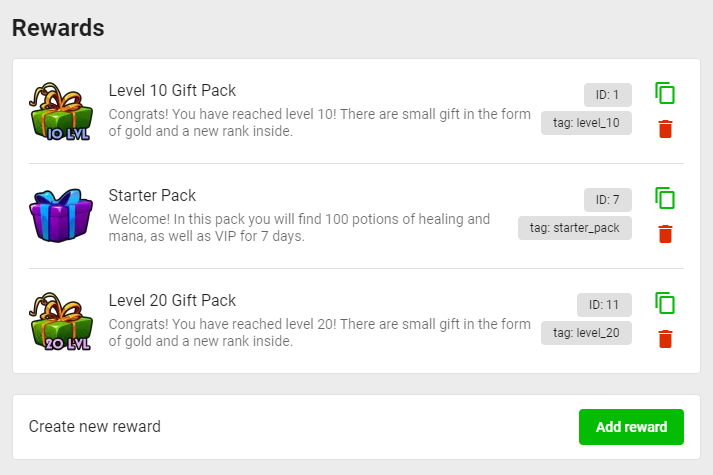
In the add form, you can customize the visual appearance of the award, as well as:
- Specify a tag for more convenient use of the award.
- Specify visibility. To all players or only in test mode.
- Enable automatic reward allocation upon receipt.
- Add bonuses for receiving the award (below).
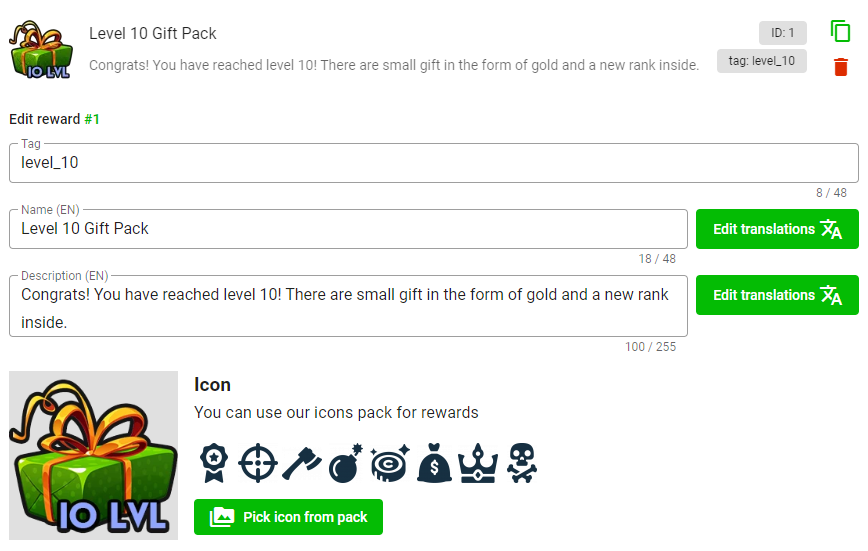
Configure bonuses for receiving awards
You can configure automatic player variable changes when the reward is received.
This will allow you to:
- Adjust bonuses in real time.
- Get by without additional code.
The constructor of the changes looks like this:
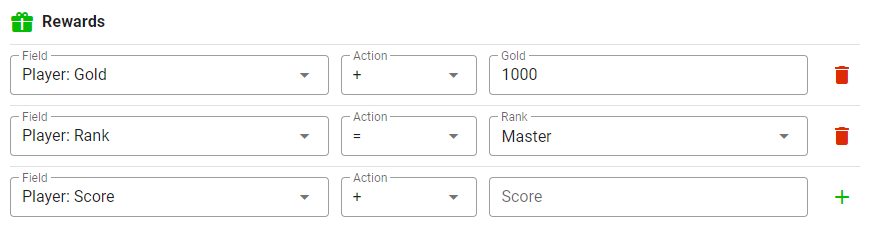
When the reward is accepted, these changes are automatically credited to the player.
A total of 3 actions can be performed:
- Add value to a variable.
- Set value of a variable.
- Subtract value from a variable.
Add and Subtract values from a variable can only be done for non-enumerated numeric variables.
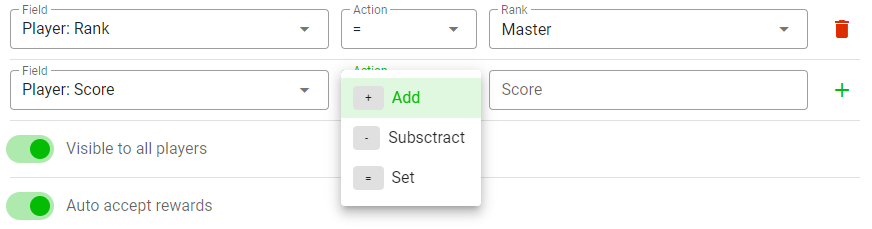
How to get started
- Go to your project in the GamePush Panels;
- Go to the Rewards section;
- Add the first reward;
- Familiarize yourself with working with awards in the SDK and add award allocation and acceptance.
Go to the SDK documentation 👇
📄️ Rewards API
Integration of rewards through SDK. Methods of operation.
Stay in Touch
Other documents of this chapter available Here. To get started, welcome to the Tutorials chapter.
GamePush Community Telegram: @gs_community.
For your suggestions e-mail: [email protected]
We Wish you Success!