Promo Codes & Bonuses
Integration with promo codes and gift systems of gaming platforms through GamePush rewards.
Concept
Gaming platforms such as Yandex Games and VKontakte provide mechanisms for issuing promo codes and gifts to players. GamePush automatically synchronizes these bonuses with the reward system, allowing developers to easily integrate platform incentives into their games.
How it works
- Platform issues bonus - player activates promo code or receives gift on the platform
- Automatic synchronization - when entering the game, GamePush automatically receives information about all available bonuses
- Value distribution - you use the rewards API to process and distribute game values
Important information
- Always check rewards when starting the game.
- Show a popup/modal window with information that the promo code has been applied/bonus received.
- We recommend making an explicit action to receive the reward, for example, a "Claim Bonus" button.
If the reward has the "Automatically give reward" option enabled, be sure to synchronize the player after receiving the reward.
Supported Platforms
Yandex Games
Promo code support through the reward system.
Setup:
- Create a reward in the GamePush control panel
- Specify a tag for convenient use (for example,
starter_pack) - In the yandexId field, create a promo code ID from Yandex Games (for example,
welcome_pack). Pass this promo code to the Yandex Games platform manager. - Optionally, configure bonuses that the player will receive, for example, 1000 gold. Or implement the reward logic yourself in the game code.
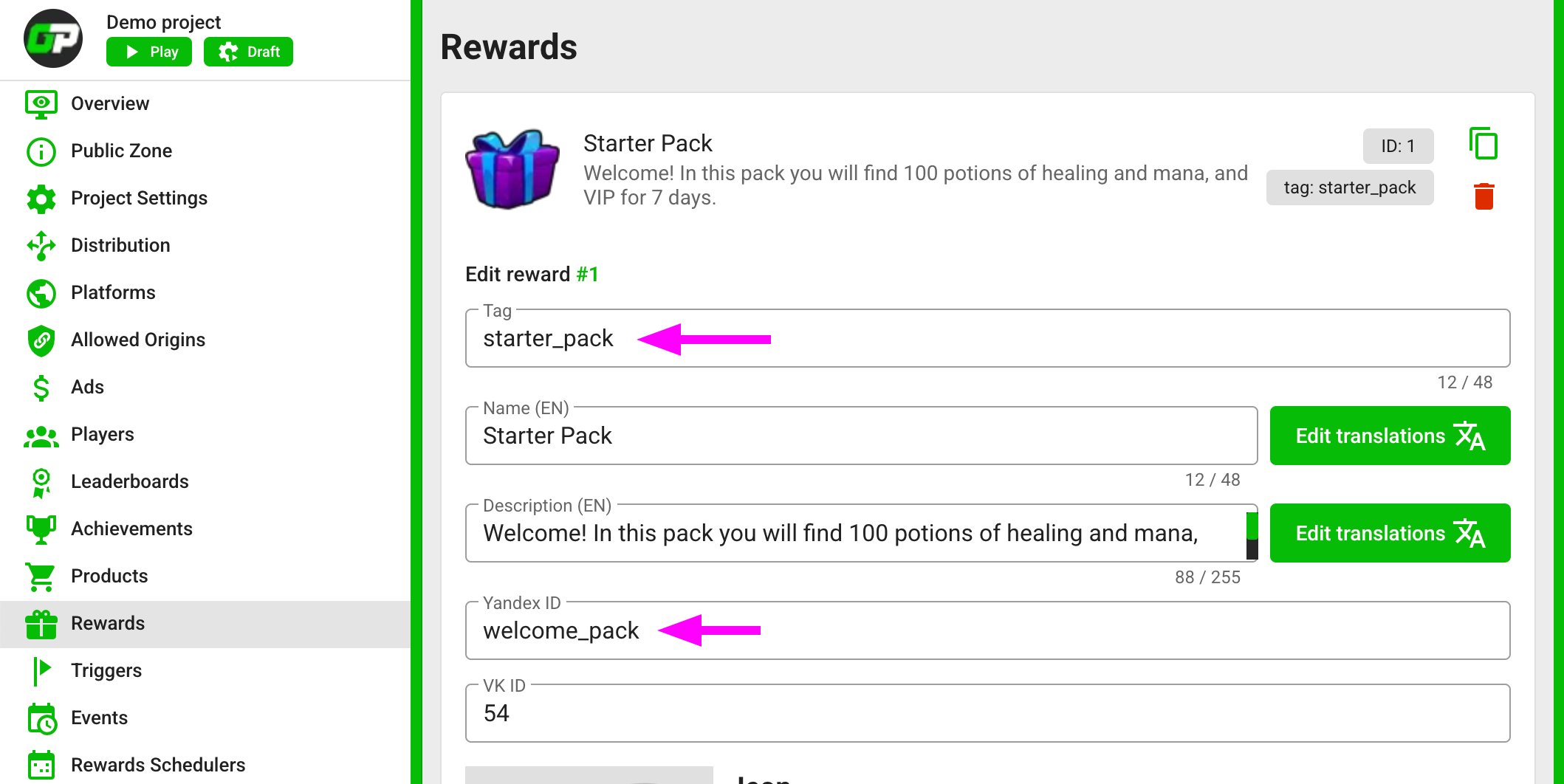
VKontakte
Gift support through the reward system.
Setup:
- Create a reward in the GamePush control panel
- Specify a tag for convenient use (for example,
starter_pack) - In the vkId field, specify the gift ID from VKontakte. The platform manager will provide this to you.
- Optionally, configure bonuses that the player will receive, for example, 1000 gold. Or implement the reward logic yourself in the game code.
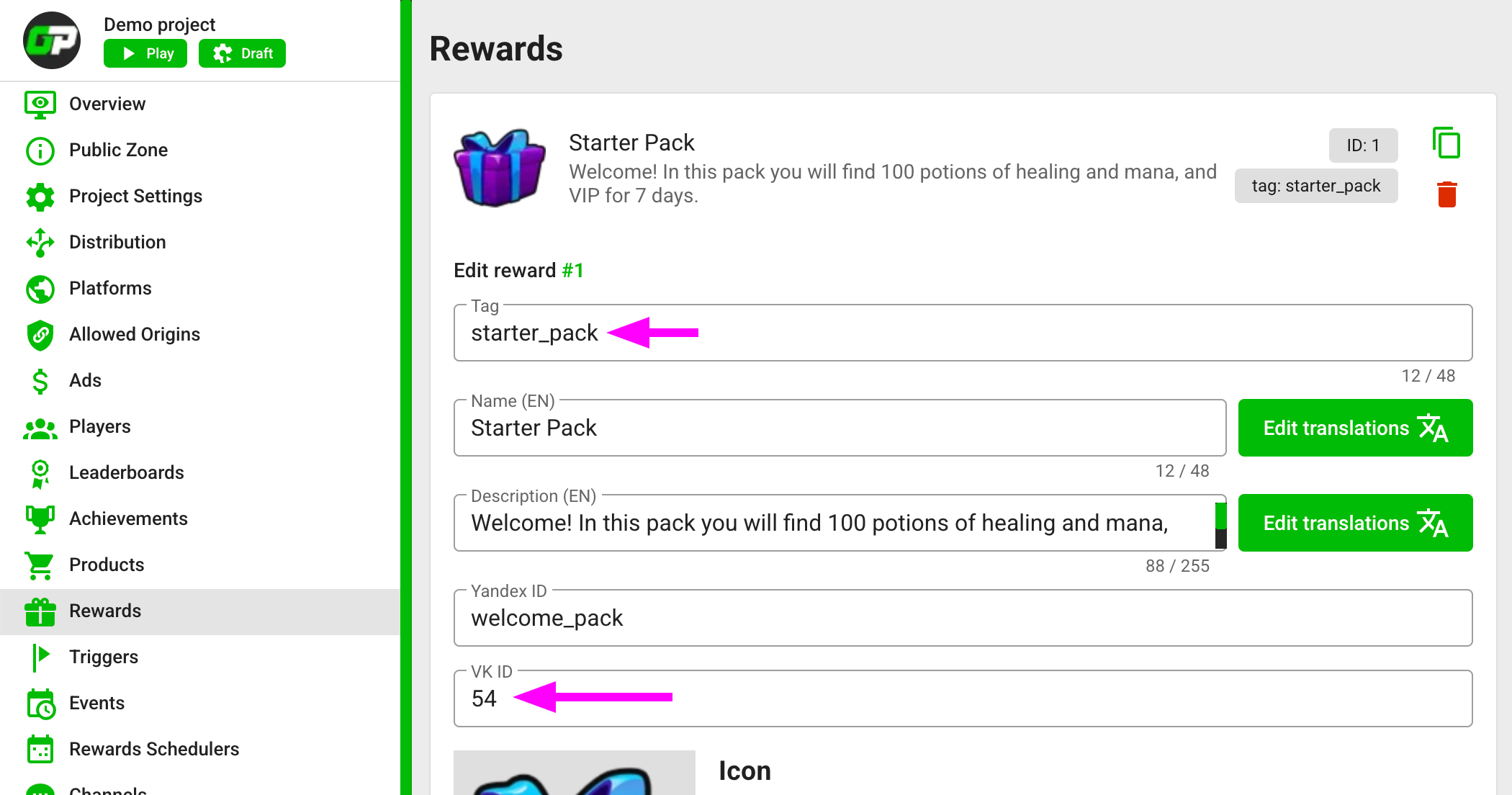
Usage Examples
Basic bonus check and distribution
- JavaScript
- Unity
// Check for bonus availability when starting the game
if (gp.rewards.hasUnaccepted('newbie_gift')) {
// Distribute game values
gp.player.add('gold', 1000);
// Accept reward (mark as received)
await gp.rewards.accept('newbie_gift');
// Save player progress
await gp.player.sync();
console.log('Newbie bonus received!');
}
// Check for bonus availability when starting the game
if (GP_Rewards.HasUnaccepted("newbie_gift")) {
// Distribute game values
GP_Player.Add("gold", 1000);
// Accept reward (mark as received)
GP_Rewards.Accept("newbie_gift");
// Save player progress
GP_Player.Sync();
Debug.Log("Newbie bonus received!");
}
Stay in Touch
Other documents of this chapter available Here. To get started, welcome to the Tutorials chapter.
GamePush Community Telegram: @gs_community.
For your suggestions e-mail: official@gamepush.com
We Wish you Success!