Adfox (Web)
Show your ads, ads through Yandex RTB, or third-party networks.
tip
For advanced Adfox users.
Supported Platforms:
Platforms without support
Supported Banners:
- Preloader banner
- Fullscreen banner
- Sticky banner
Setting up Adfox
Add your site according to the documentation: Adding site structure.
Setting up GamePush
Add advertising configuration for the platform.
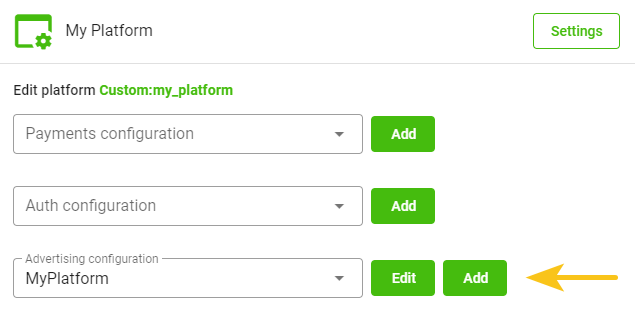
In the advertising configuration settings, specify the Adfox owner ID. It is specified in any ad block call code as ownerId.
In the relevant ad blocks, select Adfox Advertising Network and specify parameters p1 and p2 separated by commas from the Adfox ad block code.
From the above example: dddtw,y.
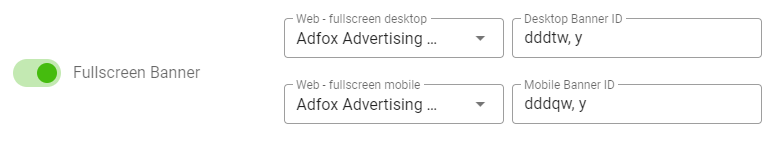
Stay in Touch
Other documents of this chapter available Here. To get started, welcome to the Tutorials chapter.
GamePush Community Telegram: @gs_community.
For your suggestions e-mail: official@gamepush.com
We Wish you Success!