Simple Monetization (Mobile)
Simple Monetization - is a unified solution for advertising monetization of applications with 14 advertising networks and unified payouts.
Supported Platforms:
Platforms without support
Supported Banners:
- Preloader banner
- Fullscreen banner
- Rewarded video
- Sticky banner
Setting up Simple Monetization
info
To get started and obtain advertising identifiers, your application must already be published.
All ad settings are handled by Simple Monetization. Partners will provide you with banner IDs and network ID settings.
Setting up GamePush
- Add an advertising configuration to the Google Play / alternative store platform. Go to Platforms section, click on Add advertising configuration within the platform.
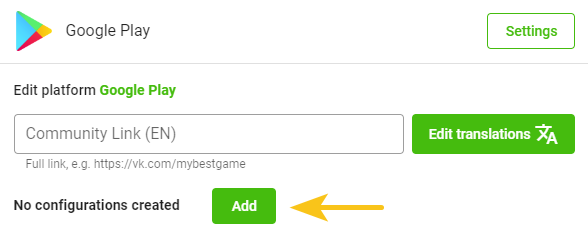
Fill out the configuration.
- The Name and Description can be anything, they are for your reference.
- In the Android section, fill in the banners.
- Select the "Simple Monetization" provider and specify the banner IDs.
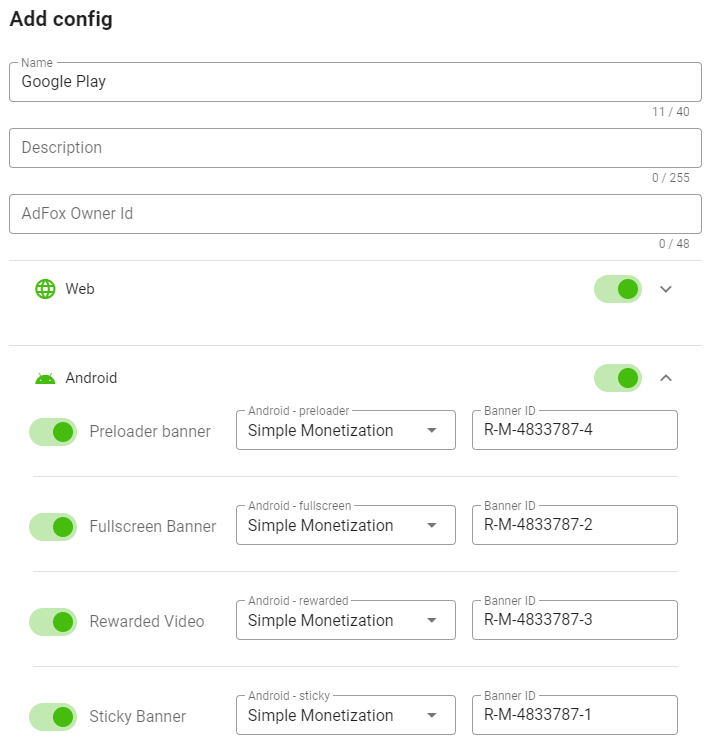
You will be provided with the banner IDs, or you can also view them in the partner interface.
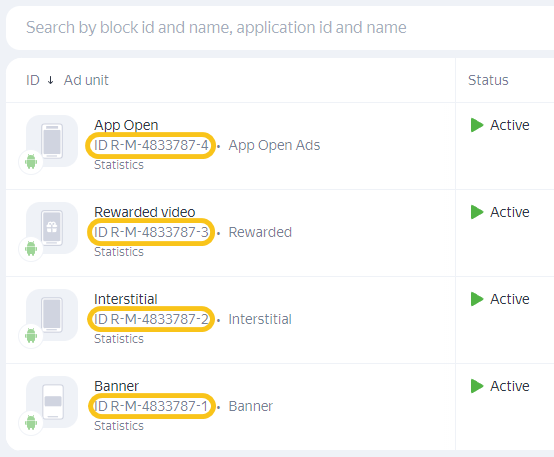
- Add network identifiers and keys to the build. Go to Game Hosting > Android build > Edit configuration.
Stay in Touch
Other documents of this chapter available Here. To get started, welcome to the Tutorials chapter.
GamePush Community Telegram: @gs_community.
For your suggestions e-mail: [email protected]
We Wish you Success!