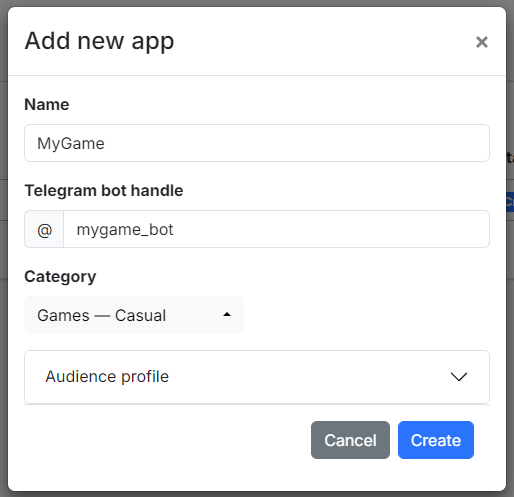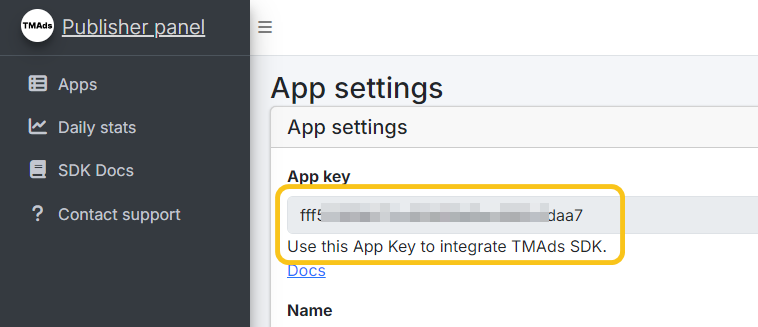TMAds (Telegram)
TMAds - Non-intrusive banner ads for Telegram Mini Apps.
Supported Platforms:
Platforms without support
Supported Banners:
- Preloader banner
- Fullscreen banner
- Rewarded video
- Sticky banner
Setting up TMAds
-
Register in the partner dashboard.
-
Create a placement platform.
-
Click on Add new app.
-
Enter the platform name, bot nickname, game genre, and optionally the audience.
-
-
Obtain the application key.
Setting up GamePush
- Add an advertising configuration to the Telegram platform. Navigate to the Platforms section, click on the platform, then click on Add Advertising Configuration.
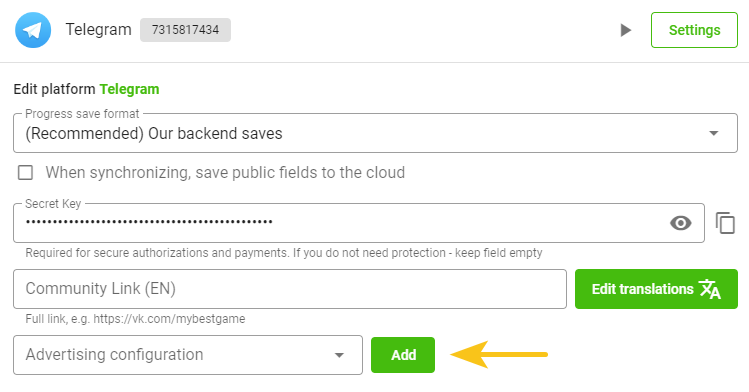
Fill out the configuration.
- Name and Description can be anything, they are for your reference.
- In the Telegram section:
- Enter the application key obtained earlier in the TMAds App Key field.
- For the required banners, select the provider "TMAds". No need to fill in block IDs.
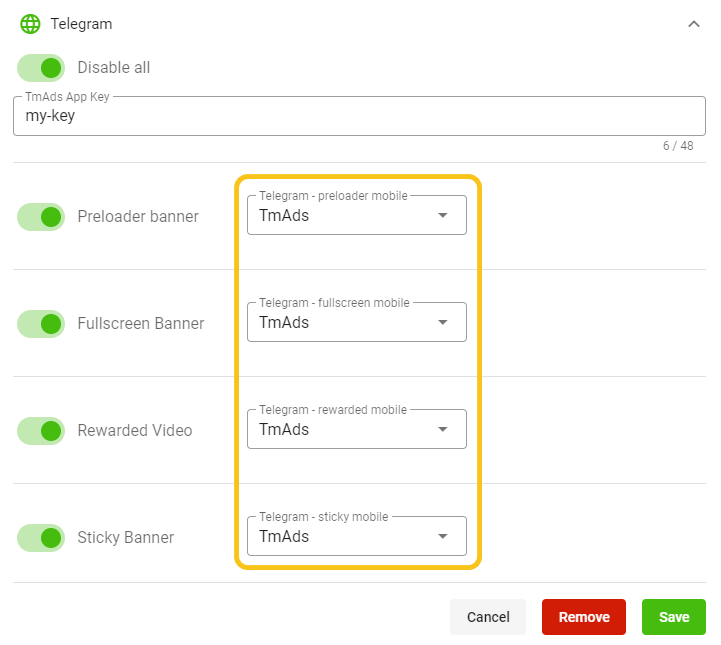
Stay in Touch
Other documents of this chapter available Here. To get started, welcome to the Tutorials chapter.
GamePush Community Telegram: @gs_community.
For your suggestions e-mail: official@gamepush.com
We Wish you Success!