Xsolla
Quickly enable easy-to-use, localized, one-click authentication for your players while keeping their data secure, compliant, and under your control.
Authentication system, supported:
- Login with username and password;
- Login via email or phone number;
- Login through popular social networks (over 30).
Xsolla Settings
To get started, register on Xsolla as a game publisher and create a project.
In the Login section of the project, add a new login project - "Create standard Login project".
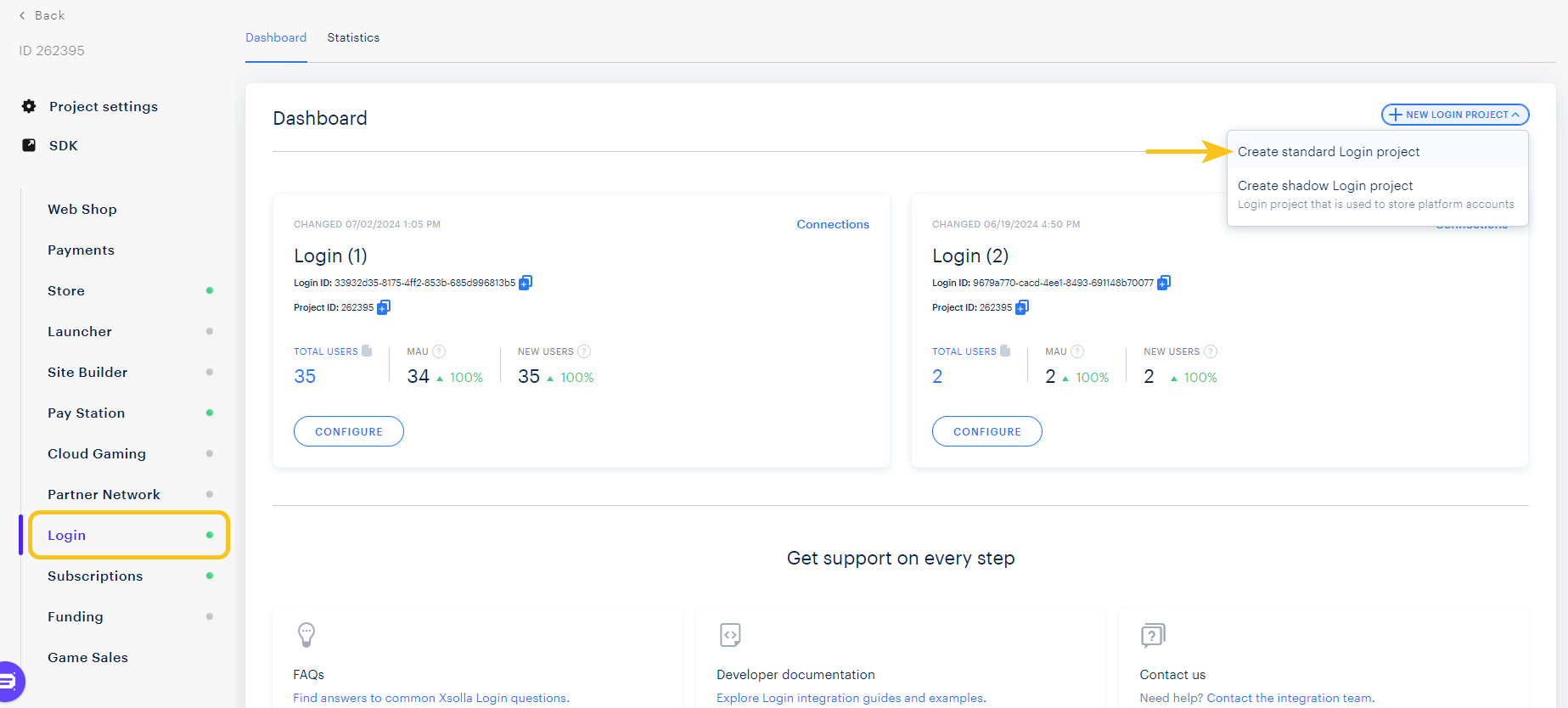
Go to the settings of the created authentication method and in the authentication method you selected, go to Callback URLs.
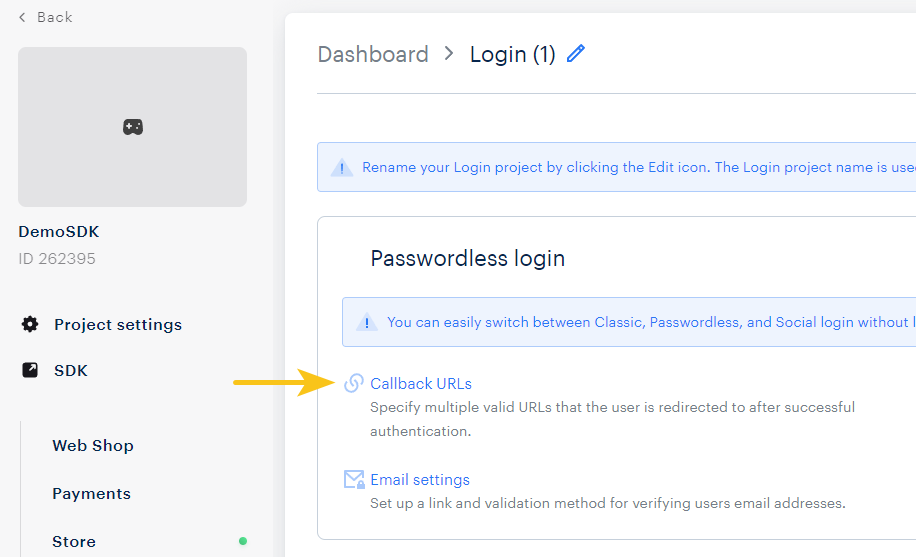
- Specify in the Callback URL section:
https://gamepush.com/sdk/static/pages/xsolla/auth.htmlhttps://gs.eponesh.com/sdk/static/pages/xsolla/auth.html
- Specify in the Allowed Sources (CORS) section:
https://gamepush.comhttps://gs.eponesh.com
GamePush Settings
In the project control panel, in the Players section under Your authentication configurations, add a new configuration.
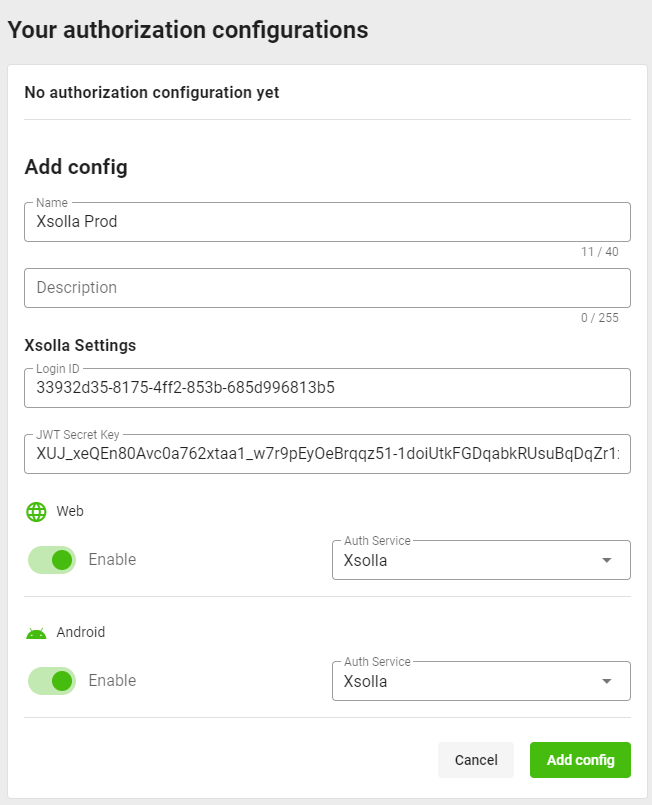
- Name. Any name for you.
- Description. For your reference.
- Xsolla Settings
- Login ID. Specify from the Login project.
- JWT Secret Key. Specify from the Login project.
- Web. Choose Xsolla as the authentication service to enable logging into your websites.
- Android. Choose Xsolla as the authentication service to enable logging into the Android mobile application.
Login ID
You can copy the Login ID from the list of login projects.
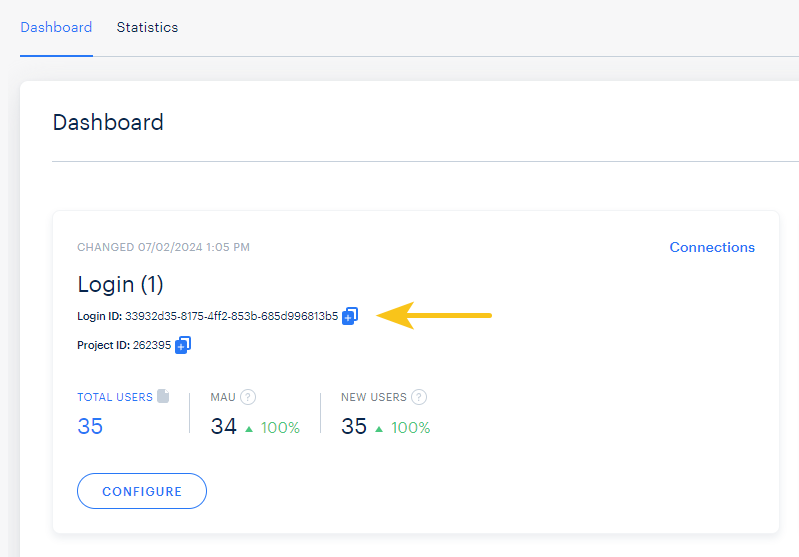
JWT Secret Key
In the authentication settings under Security, you can obtain a token.
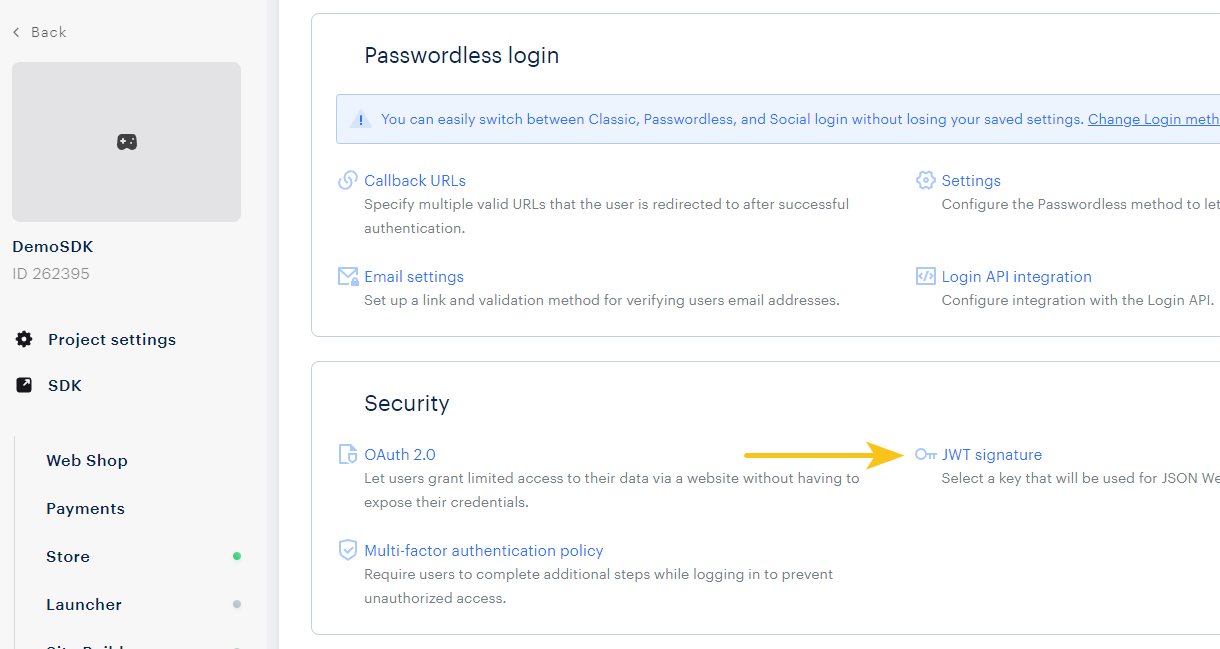
Choose encryption method HS256 and copy the Secret Key.
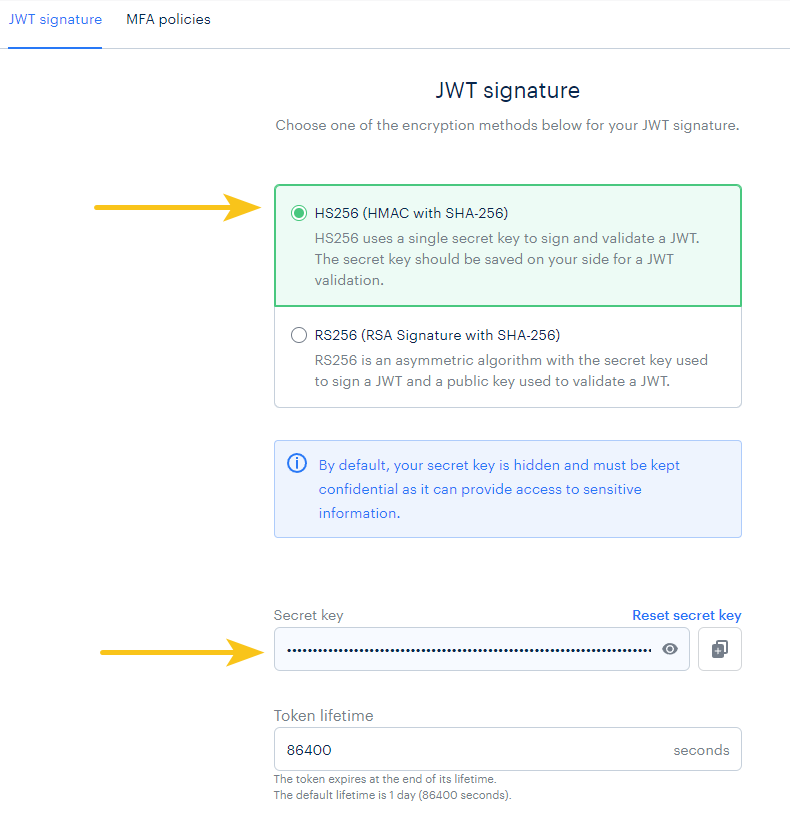
Integration into the Game
To start using authentication via Xsolla, select the relevant platform (website or app store) and specify the authentication configuration using Xsolla.
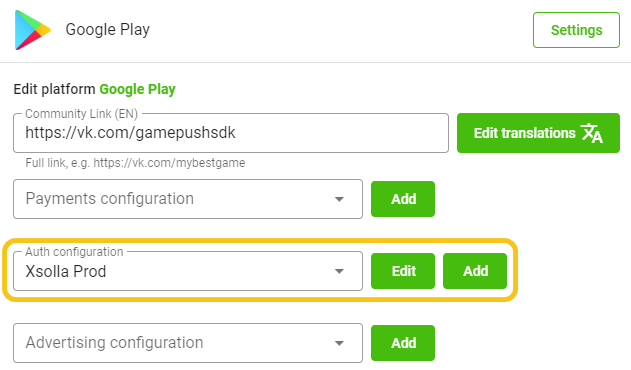
Everything will start working automatically in the game after saving the platform settings.
When building an Android application using Cordova, add the "InApp Browser" plugin (cordova-plugin-inappbrowser).
Add Authentication Methods (SDK) to your game.
Stay in Touch
Other documents of this chapter available Here. To get started, welcome to the Tutorials chapter.
GamePush Community Telegram: @gs_community.
For your suggestions e-mail: official@gamepush.com
We Wish you Success!