Allowed Sites
In the Allowed origins section of the control panel, you can specify domains that are allowed to use the GamePush service. This allows you to filter harmful traffic and temporarily disable sites. You can mark the site as a test site so that you don't mix active and test players, don't affect statistics, and develop the game without clearing test accounts.
info
We automatically add a site to the list in the first time when you open a game from that site.
Adding an origin
- Go to the
Allowed origins OptionalcanEnable origin protectionand block all new unknown hosts of the game- Enter the site address in the format
https://my-domain.com. If this is local development, it is also necessary to specify the porthttp://localhost:8000/ Optionallyyou can put the flagtestto test the site or leave it for development
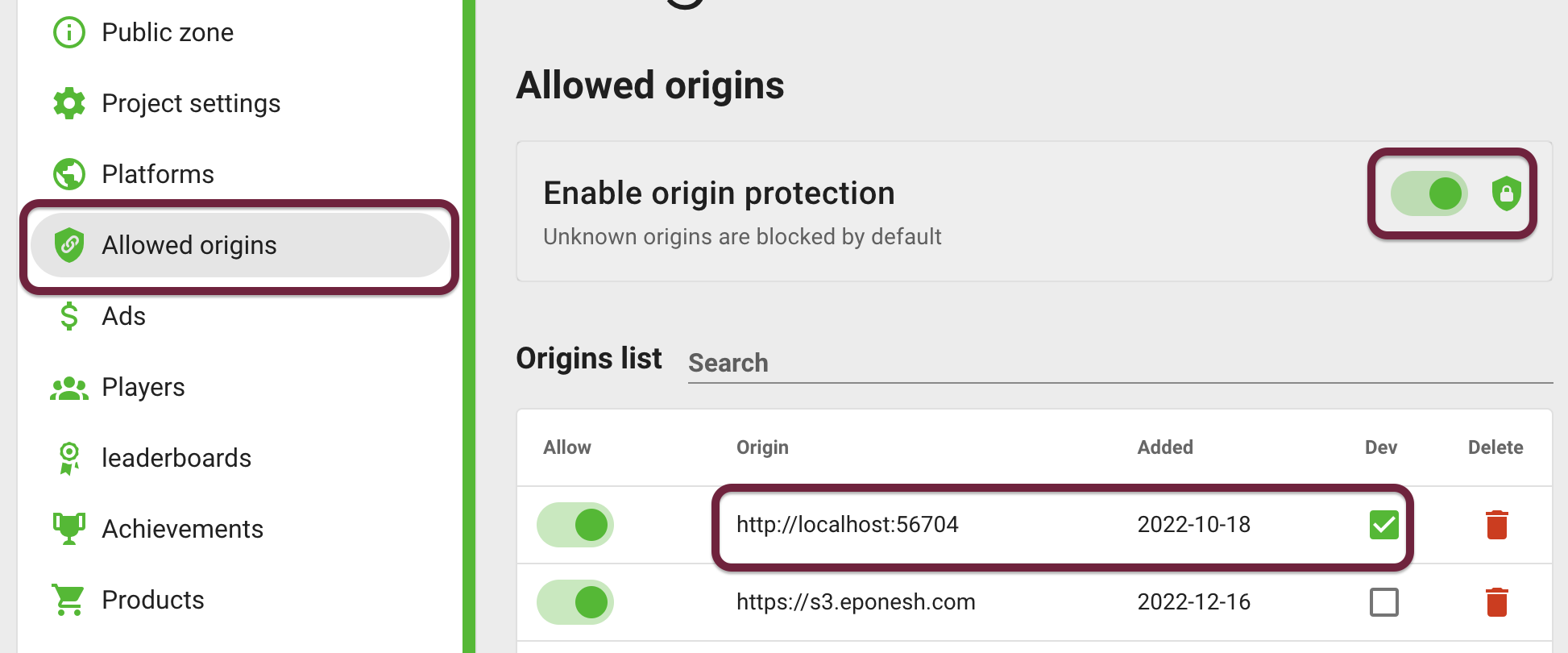
Stay in Touch
Other documents of this chapter available Here. To get started, welcome to the Tutorials chapter.
GamePush Community Telegram: @gs_community.
For your suggestions e-mail: official@gamepush.com
We Wish you Success!