Workspaces
In the My Games section of the control panel, Workspaces are displayed. These are the accounts to which you have access.
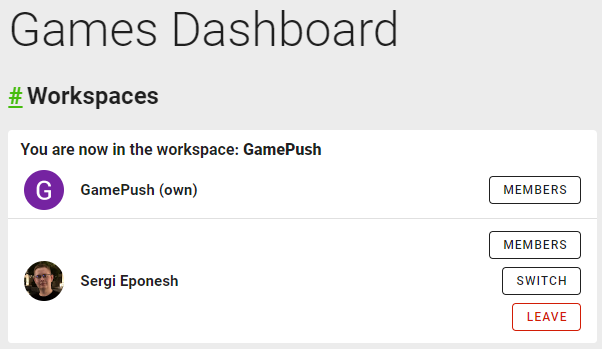
When working with workspaces, you can:
- Invite members
- Assign roles and project permissions
- Remove members
Inviting a Member
- Click on Members in the desired workspace list.
- At the bottom of the pop-up window, click Invite member.
- Enter the user's email address; they must be registered on the service.
- Configure permissions.
- Send the invitation.
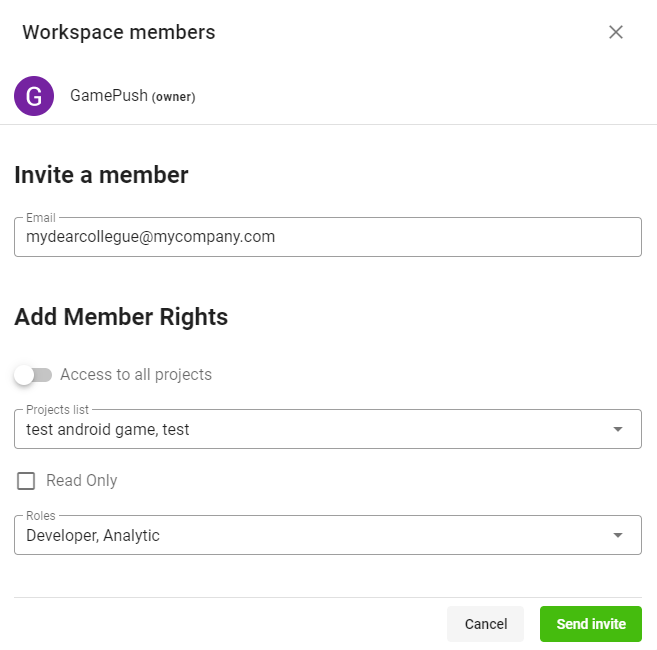
Specify the required permissions:
- Access to all projects: Leave the toggle switch on if you want the member to see all your projects. Alternatively, turn off the toggle switch and specify the projects to which you want to grant access.
- Read-only: Check this box if you only want to allow viewing projects without editing to avoid accidental changes.
- Roles: Specify roles for the member. Multiple roles can be assigned to a member.
Roles
Administrator
Administrators have full project management access and access to all sections within the project.
Developer
Developers can edit nearly all sections but do not have access to statistics other than usage statistics.
- Public Zone
- Project Settings
- Platforms
- Allowed Origins
- Ads
- Players
- Leaderboards
- Achievements
- Products
- Rewards
- Triggers
- Events
- Reward Schedulers
- Channels
- Game Variables
- Game Hosting
- A/B Experiments
- Segments
- Images
- Files
- Promo Materials
- Documents
- Unique Values
- Statistics
- Usage
Analyst
Analysts can view project statistics and set up A/B experiments.
- Overview
- Public Zone
- A/B Experiments
- Segments
- Statistics
- Usage
- Purchases
- Achievements
- Advertising
- Online
- Sessions
- Retention
- Activity
Content Manager
Content Managers can edit all sections related to content but do not have access to settings that affect game functionality.
- Players
- Cannot modify player field models
- Public Zone
- Leaderboards
- Achievements
- Products
- Rewards
- Triggers
- Events
- Reward Schedulers
- Channels
- Game Variables
- A/B Experiments
- Segments
- Images
- Files
- Promo Materials
- Unique Values
- Documents
Stay in Touch
Other documents of this chapter available Here. To get started, welcome to the Tutorials chapter.
GamePush Community Telegram: @gs_community.
For your suggestions e-mail: official@gamepush.com
We Wish you Success!