Game Distribution
About the Service
You can entrust game distribution to us.
We conduct pre-testing of the game, offer advice and resources, manage documentation and reports, and fill out data on all platforms.
We assist with porting mobile projects to Web using Unity and Construct 3.
You receive a single payment from all platforms through a legal entity convenient for you. We work with legal entities, individual entrepreneurs, individuals, and self-employed.
Distribution Requirements
- The game should not infringe copyrights, use famous characters, or elements from other games.
- The game should not be primitive or a complete copy of another game.
Financial Terms
- Working terms: 80% of revenue goes to the developer, 20% is our commission.
- Payments start from 100 USD total from all platforms.
- Payment terms: about 30 days, for games placed on OK Games up to 60 days.
- In the commission from GamePush for distribution, the services of game hosting, analytics, and requests to the game backend on distribution platforms are already included, and there is no charge for them.
Reporting and Moderation
- After submitting the application, you will have access to a chat in each game in the control panel for game reporting and moderation purposes.
- Moderation checks the game for compliance with platform requirements and tests it on different devices.
- Comments on each error found, along with recommendations for corrections, are provided in the chat.
Supported Platforms
Platforms without support
How to Submit Your Game for Distribution
- Register on the website
- Submit your game for review
- Integrate the SDK into the game
- Fill in the game details in control panel
Register on the website
Go to the link: https://gamepush.com/auth/
Login using your Google account (@gmail.com).
The site only supports authentication via Google accounts. It's a secure way of authorization. Direct authentication in the service is not planned.
If you're unable to log in using your Google account:
- Check that the browser/extension/adblock/vpn is not blocking third-party cookies.
Submitting Your Application for Review
Add your game in the control panel: Add Game.
Go to the Distribution section in the created project.
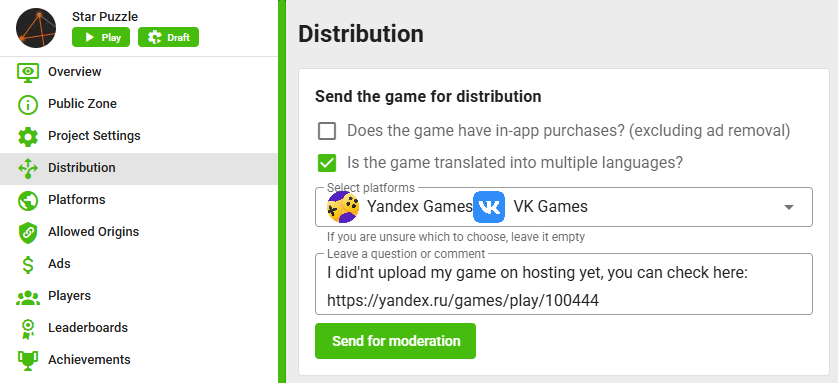
-
Check if the game has in-game purchases. This determines the list of available platforms. Some platforms only support monetization through purchases.
-
Check if the game is translated into multiple languages. This affects the list of available platforms. We recommend translating the game into at least the most popular languages: English, Russian.
-
Select the platforms on which you want to publish the game. Some platforms are only available if you have checked the payments checkbox. If you are unsure about which ones you want to choose, you can leave them blank, and we will contact you.
-
Leave a comment. If the game is not hosted, leave a link to the game so we can review it. You can also provide any additional information that will help us better understand the game.
-
Click "Send for moderation". We will receive your request and process it within one business day.
If you have any questions, you can ask them in the chat, which will appear on the page immediately after submitting the request.
If you have any questions before publishing the game, you can ask them in the support chat.
SDK Integration into the Game
Once the game has been approved, integrate our SDK into your game. Use the instructions below for connection.
JavaScript
Engines operating in JavaScript environment or engines not listed but supporting HTML5 export:
Construct 3
Follow the instructions: How to Install GamePush Plugin in Construct 3.
Unity
Follow the instructions: Adding Plugin to Unity Project.
GameMaker
Follow the instructions: How to Install GamePush Extension in GameMaker.
Godot
Follow the instructions: Adding Plugin to Godot Project.
Defold
Follow the instructions: Adding Plugin to Defold Project.
Filling Game Details in Control Panel
Complete the following information:
-
Provide textual information about the game in supported languages:
- Game title. Short name up to 48 characters.
- Short description. Engaging description up to 255 characters.
- Full description. Detailed information about the game up to 1,024 characters.
- How to play. Information on controls and mechanics up to 1,024 characters.
- About the Game. Full overview of your game, with an option to style the text up to 10,000 characters.
-
Indicate orientation and supported devices in Project Settings.
-
If ads are shown during gameplay, toggle the "Show countdown before fullscreen ad" switch in the "Ads" section of your game's control panel.
-
If there are purchases or achievements in the game, fill in names, descriptions, and icons in these sections in your game's control panel.
-
Upload the game build in the "Game Hosting" section. You need to select a
.ziparchive and drag it to the "Upload game archive" field.-
Do not publish the draft.
-
If unable to upload the archive: ensure that the
index.htmlfile is at the root of the archive. Sometimes (especially on MacOS), the folder is archived instead of its contents.
-
Fill out promotional materials:
All promotional materials must be:
- Without cropped or rounded edges;
- Of clear quality, without blurring or stretching;
- Not on a white background;
- Display the gameplay.
-
Icon:
- Size: 1024x1024.
- No text.
-
Cover:
- Size: 1920x1080.
- Must include the game title.
- The game title should not contain the genre name, e.g., "Match 3", "Mahjong".
- Interface elements absent.
-
Landscape screenshots (if the game is horizontal):
- Size: 1280x720
- Minimum of 4 screenshots.
-
Portrait screenshots (if the game is vertical):
- Size: 720x1280.
- Minimum of 4 screenshots.
Stay in Touch
Other documents of this chapter available Here. To get started, welcome to the Tutorials chapter.
GamePush Community Telegram: @gs_community.
For your suggestions e-mail: official@gamepush.com
We Wish you Success!