Project Settings
In the control panel, in the Project Settings section, you can configure general aspects of the game, such as supported devices or add analytics systems.
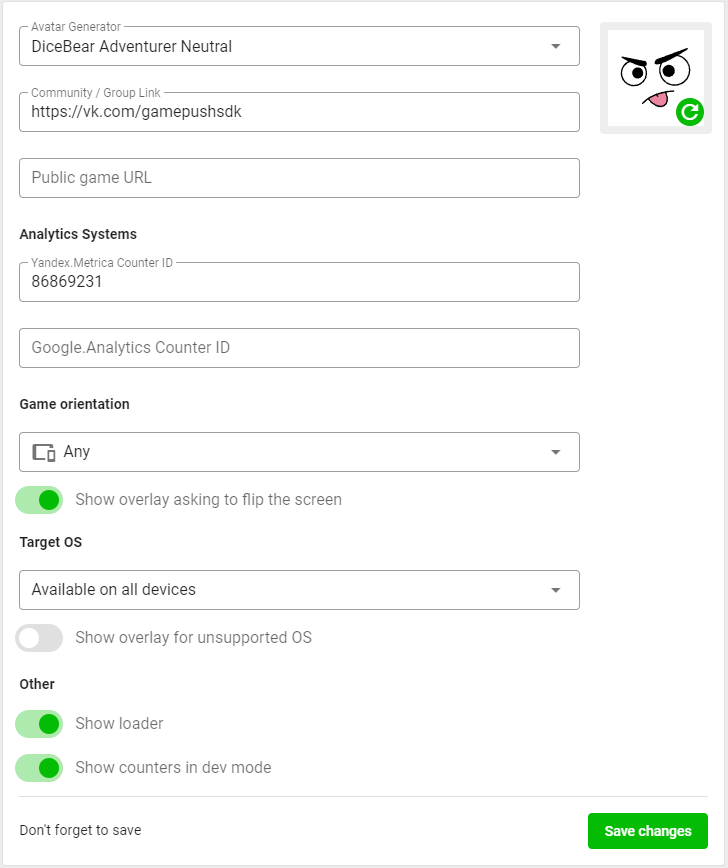
Avatar generator
The generated avatar is shown if the user does not have his own avatar. List of supported generators:
| Avatar | Name | Avatar | Name |
|---|---|---|---|
| Icotar | Robohash Robots | ||
| Robohash Cats | DiceBear Retro | ||
| DiceBear Identicon | DiceBear Human (Personas) | ||
| DiceBear Micah | DiceBear Bottts | ||
| DiceBear Adventurer | DiceBear Adventurer Neutral | ||
| DiceBear Avataaars | DiceBear Big Ears | ||
| DiceBear Big Ears Neutral | DiceBear Big Smile | ||
| DiceBear Croodles | DiceBear Croodles Neutral | ||
| DiceBear Female (Personas) | DiceBear Gridy (Thumbs) | ||
| DiceBear Miniavs | DiceBear Open Peeps | ||
| DiceBear Personas | DiceBear Pixel Art | ||
| DiceBear Pixel Art Neutral |
Community link
You can provide a link to the community on social networks, it will be used by default when calling the community join method: socials.joinCommunity. For a specific platform, you can set the link in the settings of the platform itself (see tutorial Publishing the Game on Platforms).
Public Game URL
Used in game collections or for sharing.
Analytics Systems
You can integrate your analytics systems into the SDK to track players through a single point for all systems.
More details in the Analytics section.
Game Orientation
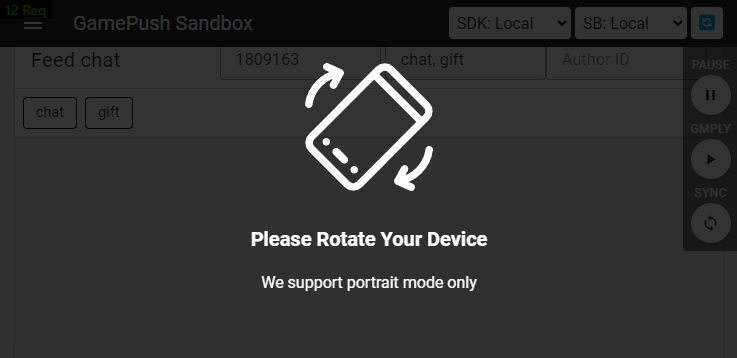
If your game supports only one orientation, you can set an explicit restriction.
You can also enable the overlay with a request to rotate the game. It will be shown immediately when the orientation changes.
Supported OS
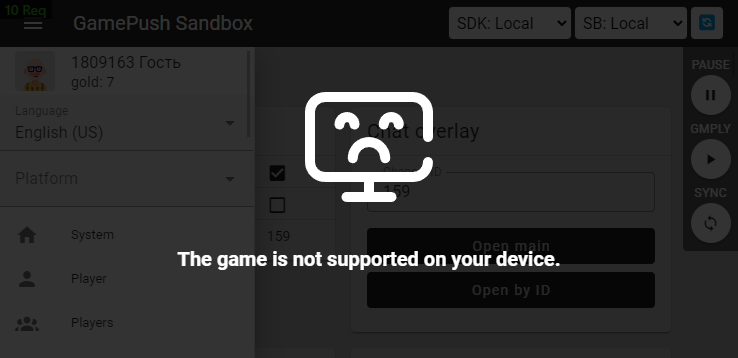
If your game supports only certain devices, you can set an explicit restriction.
You can also enable the overlay with a warning that the game does not work on this device. It will be shown when the game starts.
Other
Show Loader
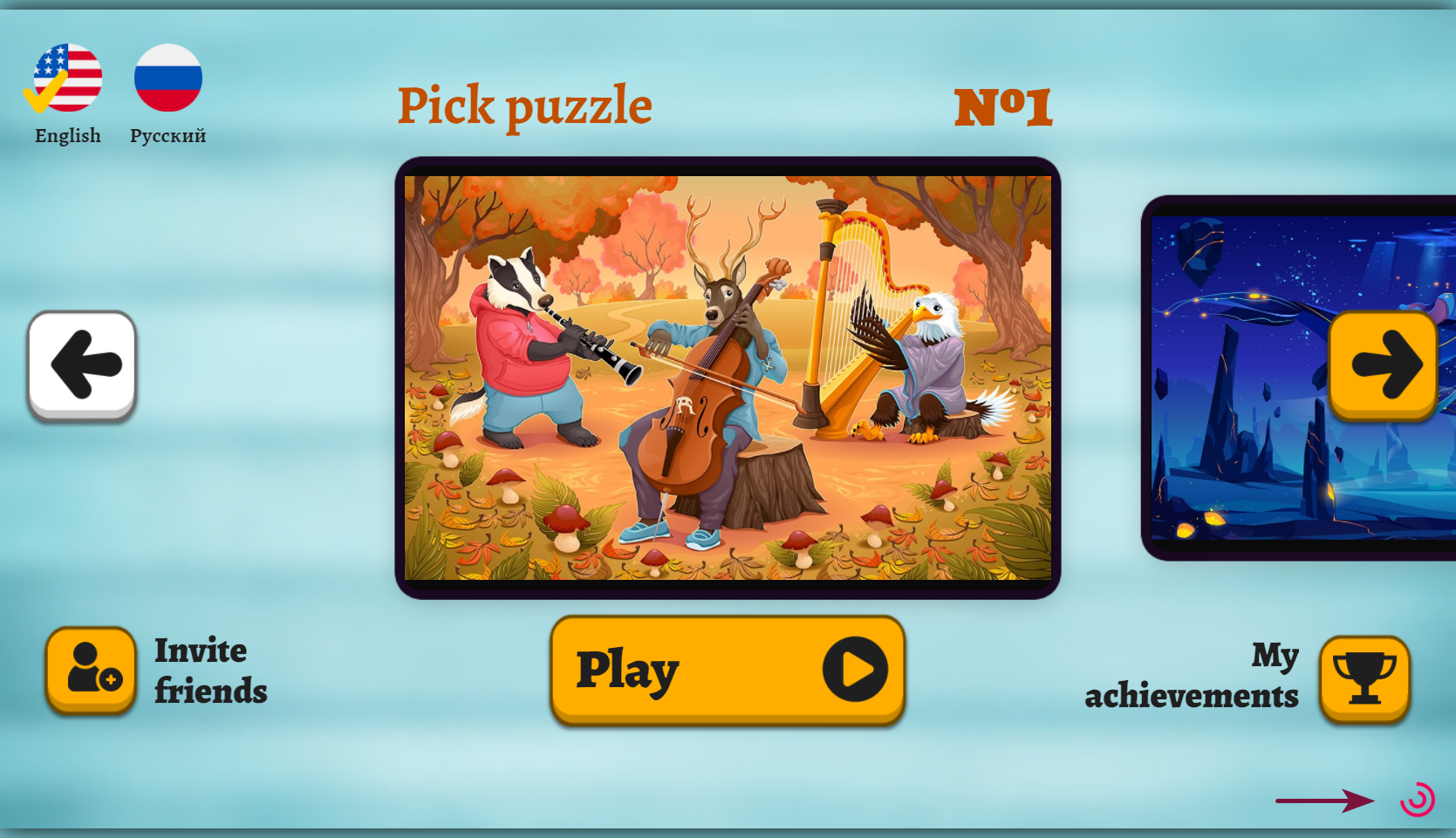
The loading indicator helps the user understand that an important action is currently taking place or that a previous action has actually started. For example, the loader is shown during player synchronization and when opening overlays such as leaderboards. Sometimes the player's ranking may take longer to load so that the player doesn't think everything is broken; the indicator will indicate that the request is being processed.
You can disable the loader if desired.
Show Request Counter in Development Mode
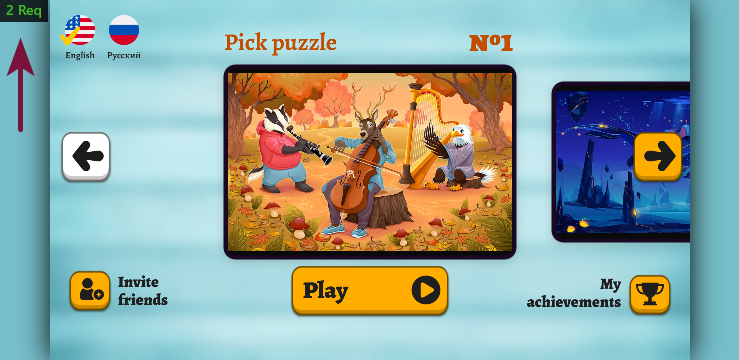
The request counter helps you understand how many server requests are being made.
You can disable the counter if desired.
Stay in Touch
Other documents of this chapter available Here. To get started, welcome to the Tutorials chapter.
GamePush Community Telegram: @gs_community.
For your suggestions e-mail: official@gamepush.com
We Wish you Success!